Netbeans organises your code into projects. A netbean project is a single program and is just a way of enabling you to manage (and share!) code. Time for a rookie error....
NETBEANS PROJECTS ARE NOT ONE FILE. I REPEAT THEY ARE NOT ONE FILE!
You will be surprised how many people say "I cant find my netbeans project". Anyway lets ignore these idiots and focus on us smart people who realise that file outside of Word means we have to actually understand how things work rather than make pretty pictures....
Rant over...
To create a project you need to go to File >> New project and a window should pop up.
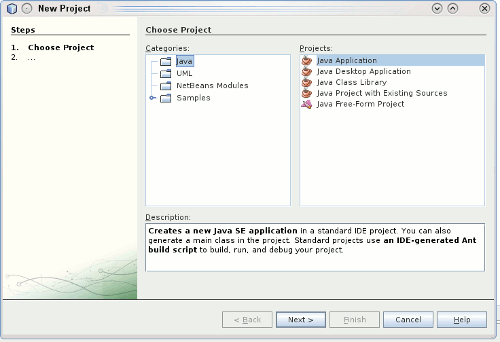
There are many different types of applications which can be made. For now just choose java application. This will then lead you to the next screen -
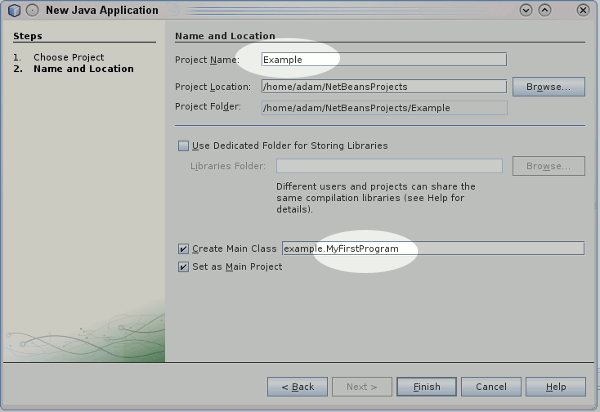
Notice the clever use of highlighting? The project name and the main class name MUST be filled out. It will create a folder called "Example" and a java file called "MyFirstProgram". It will default to a package name called "Example" which can be changed later. Do not be lazy at this point otherwise you will have a difficult time finding code later!